Living in the world of advanced technology is an amazing thing. People now have the chance to make different processes easier. That especially counts when we talk about the online world. Everyone with a stable Wi-Fi connection can connect with people around the globe. Despite that, starting a business is not as complex as before. There are many tools out there that will make the beginning of your journey easier.
However, there is another characteristical thing for the era of advanced technology. People work with a huge amount of data each day. We use, download, and transfer different types of files essential for different reasons. Some of them personally important to us, while others mean a lot for our business progress. That is the reason why people look for the most effective ways to transfer them from one device to another. Doing that is possible in many different ways, but transfer software solutions seem like the most popular ones.
Finding a PC transfer software is not a complex task at all. By basic Google research, you will manage to find hundreds of them. They will all look almost identical at first glance. Because of that, we would like to use this article and share certain guidelines with you. We will talk about the best PC transfer software that you can find in 2024. Let’s find them out together.
1. EaseUS Todo PCTrans

There are many things that we have to say about EaseUS Todo PCTrans. Before everything, we need to highlight its flexibility. People will get the chance to transfer files from one PC to another without any additional effort. Despite that, it is a great tool for those that want to transfer files from their old device. It supports different types of programs that people commonly use. For example, you can transfer MS Office files, AutoCAD, Dropbox, Adobe Software, etc.
It is hard to find a person that still uses Windows XP. Yet, even those people will get the chance to use this tool. It will perfectly work with all versions of Windows from Windows XP to Windows 10.
Finally, we need to end up this review with one unique feature. As we said, many tools that you can find online will look almost identical. More precisely, most of them will allow you to transfer and restore your files. However, things with EaseUS Todo PC Trans are a bit different. The software allows people to perfectly migrate all the settings to a new PC. The reinstalling process will no longer be a big problem because the problem can easily solve it. If you like what you just read, we recommend you visit easeus.com. You will manage to find more information about the program, and see how to download it.
2. Migration Assistant

We know that most of the people around the world are Windows users. However, the number of macOS users is also rapidly growing. These devices are a bit more expensive, but the benefits they offer are amazing. That is the reason why they should also know about the best PC transfer software. One of those that deserve your attention is Migration Assitant.
The program allows people to transfer different types of apps and data between two devices. However, you probably think the program allows people only to transfer files between two Mac OS devices. Fortunately for you, that is far away from the truth. Every user gets the chance to transfer files from Windows PCs as well. Migration Assistant will copy data, system setting, and other stuff.
The list of features that deserve your attention is long. Before everything, we need to highlight the program’s easy-to-use and entertaining interface. Despite that, it also allows users to restore data from a full drive backup. It is a valuable feature that many users will appreciate.
3. Laplink PCMover Professional
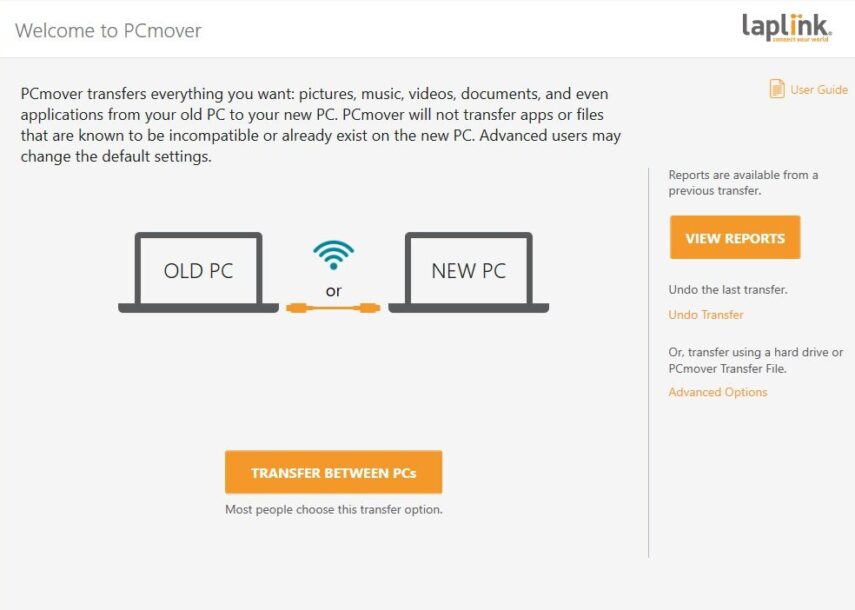
This program is one of those tools that has a long tradition on the market. Believe it or not, Laplink PCMover Professional works for around 30 years. However, this time, we will start the review in a bit negative tone. There is one reason why you may not like the software. It has a partnership with Microsoft. Because of that, it is one of those tools that are Microsoft recommends for Windows 10. Some people will judge that while others will agree it is one of the best options they have. We will let you make the decision alone by highlighting some of its most fascinating features.
The interface is once again the feature that will grab your attention. It is easy to understand and properly designed. Despite that, it allows people to transfer different types of files from one device to another. For instance, you can transfer programs, files, and many system settings.
Still, there is another con that we need to highlight here. The free version for this tool does not exist. Because of that, you need to be ready to invest a certain amount of money. Despite that, the free trial period does not exist which is probably the biggest mistake of the developers. Yet, the program has a strong promotion thanks to Microsoft recommendations. That is one of the reasons why they believe that free trial is unnecessary.
4. Acronis
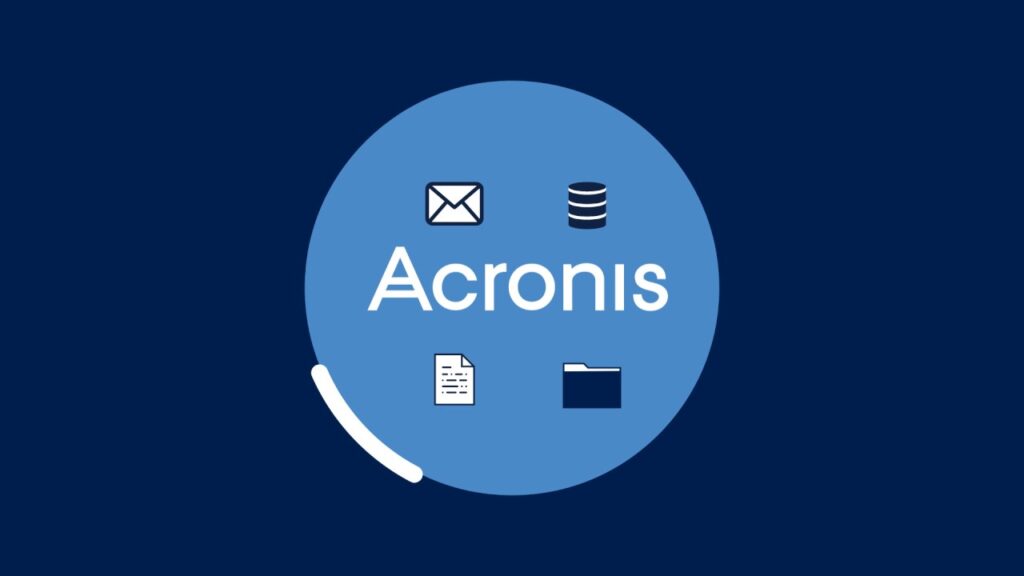
Many users claim that Acronis is a multi-practical tool. People use it for different purposes, and that is the cause of its popularity. The main feature that we need to highlight here is Active Disk Learning. Believe it or not, this feature develops a replica of your Mac and Windows system. That is the reason why transferring all the files, setting, and apps will be a piece of cake.
Still, we once again need to highlight one of the disadvantages of the program. The free version of the program does not exist. You will need to subscribe and invest a certain amount of money to use it. Logically, if your requirements are not high, you will easily complete the job with the essential on-year subscription. However, there is also a premium version of the program for those that are willing to invest more.
Finding a PC transfer software is not a complex task. Test out the software listed above and see what features you like. Another option is to use the managed file transfer software from GoAnywhere (https://www.goanywhere.com/solutions/managed-file-transfer).







