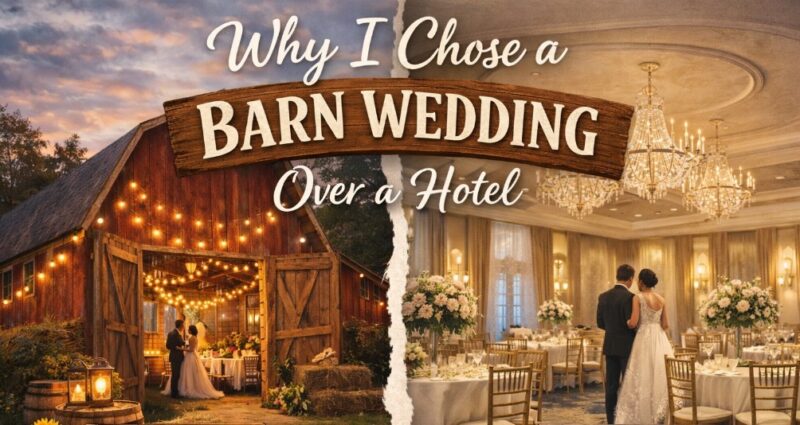After the Rival, renamed Rival 300, SteelSeries is once again developing one of its most popular models by formalizing the arrival of its Rival 310. Unveiled alongside the SteelSeries Sensei 310, this new model cut out for performance displays serious assets to attract amateur and professional players.
SteelSeries Rival 310 Review
For this new generation, the SteelSeries Rival 310 gets a slight facelift and incorporates for the first time the all-new TrueMove3 optical sensor, developed in collaboration with PixArt. The manufacturer promises ultra-precise tracking, especially on sensitivity levels between 100 and 3500 DPI. For the rest, the mouse retains its relative simplicity, and its ergonomics particularly suited to right-handed players.
Available now at a price of 40$, can the new SteelSeries frame become the new champion of mice under 100$? Answer after ten days at his side.
Unboxing
Packaging side, no follies for this SteelSeries Rival 310. The mouse is presented in a rather simple cardboard box, incorporating a graphic charter identical to the recent peripherals of the brand ( SteelSeries Rival 700 for example ).
The manufacturer emphasizes the strengths of its mouse: TrueMove3 sensor, Omron switches, lightweight design, and even compatibility with the SteelSeries Engine V3. Inside the box, not much to eat, except a user manual.
Design & Ergonomics

Overall, the SteelSeries Rival 310 takes the broad lines of the previous Rival 300. The mouse thus retains the curves that have forged its success, while adapting its ergonomics to a larger population of players.
The mouse is in fact undergoing a serious facelift, both in terms of its dimensions and its weight. Shorter and narrower, the Rival 310 now adapts equally well to small and large hands, while gaining comfort with weight dropping from 133g to just 89g. In use, the field mouse is much more maneuverable, and it becomes possible to play for long hours without necessarily feeling the slightest fatigue.
The look of the mouse is also revised, with a black plastic shell now having a slightly rough coating. To the touch, the whole is very pleasant and seems perfectly resistant to scratches, without preventing the appearance of fingerprints. The grip areas are also revised, with a gray color that will stand out against the rest of the mouse. Visually, the manufacturer is doing it in simplicity, and lovers of sober peripherals should appreciate it (pictured alongside the Sensei 310).
On the side of the control, no big differences between the 310 and 300 models, since the mouse retains its 6 programmable buttons. In the details, we find first of all the two main clicks, which will have the particularity of integrating Omron switches announced with a durability of 30 million activations. Note that the latter is now perfectly separated, whereas the previous model opted for construction in one and the same block.

Between the two main buttons, there is a click wheel, incorporating a first customizable backlight zone. The scrolling is silent while keeping a certain marking at the level of the notches. The use is comfortable, but we can nevertheless notice a slight play on the horizontal axis.
Behind, a single button allows by default to alternate between two distinct sensitivity levels. We can obviously come and modify this command according to our preferences via the SteelSeries software, which we present to you a little below.
The rear of the SteelSeries Rival 310 has also been revised. We still find the backlit logo on the palm rest, but the descent to the chassis is now much more linear. The customizable insert is also removed in this new generation.
Now place the facades of the Rival 310. The mouse is designed for right-handed players, the right side does not have additional buttons but sees its grip zone extended towards its rear part. The ergonomics are also slightly flared, so as to provide additional comfort and support when handling.
The left front also incorporates a new textured grip area, while retaining its two large buttons on its upper part. Access from the thumb is perfectly intuitive, and the quality of the clicks remains at the rendezvous.
On the connection side, the mouse has a non-braided cable with a length of 2 m. The binding seems to have been reinforced, and the base of the Rival 310 is now positioned under the cord to prevent it from rubbing against its mouse pad.
It is by turning the mouse over that we can best realize its ergonomic format. The curves of the Rival are designed to perfectly adjust to right-handed players, and in practice provide excellent comfort regardless of the grip selected.
There are also 3 PTFE pads, one less than on the previous Rival 300. The glide is nevertheless still as effective, especially thanks to the featherweight of this new model.
Once in hand, Claw Grip and Palm Grip enthusiasts should achieve lasting comfort. Regardless of the position chosen, all the buttons remain perfectly accessible and it is a real pleasure to play alongside this new model.
Additional features

Like other peripherals in the range, the Rival 310 is compatible with SteelSeries Engine V3 software. The tool is available free of charge from the manufacturer’s website, and if you already have a SteelSeries product it is not necessary to reinstall it again. However, it is likely that you will be prompted for a small firmware update the first time you use it.
From the SteelSeries Engine V3, you can configure all of the 6 buttons of the Rival 310. For each command, you can select the action of your choice from the options offered by the brand, but also create your own. macros.
The software will also be used to adjust the two backlight zones present on the mouse. You can come and select the color or effect of your choice. The options are again numerous, and it is possible to set up clearly successful gradient effects. RGB enthusiasts should get their money’s worth!
The second part of the software focuses on configuring the optical sensor of the mouse. We can set two levels of sensitivity (against 5 on the Logitech G903 or the Razer DeathAdder Elite ), to values between 100 and 12,000 DPI.
It is also possible to adjust the acceleration and deceleration of the sensor, the attachment to the angles, or the interrogation rate (up to 1000 Hz).
All these configurations can then be assigned to a specific profile, which can be loaded automatically according to its games or applications.
To go a little further, we can move toward the Applications Engine tab in order to set up dynamic and synchronized lighting effects according to certain games and applications. We will find in particular features related to CS: GO, Dota 2, and Minecraft games, but also to the Discord software.
Performances

The Rival 310 is equipped with the new TrueMove3 optical sensor, designed in collaboration with PixArt. Heralded as the top-performing model in the SteelSeries lineup, it promises true 1: 1 accuracy up to 3500 DPI. Users requiring higher sensitivity (multiple 4K monitors, for example) will be able to take advantage of sensitivity up to 12,000 DPI.
In use, the peripheral effectively offers excellent precision, and the sensor responds perfectly to hand movements made on its gaming mouse pad. FPS enthusiasts such as CounterStrike, Overwatch, or PUBG should appreciate it, especially during sniping phases requiring special attention. The sensor is also able to reduce some minimal movements (jitter) in order to further improve accuracy.
The buttons are both responsive and sensitive. However, some MMO or MOBA players may regret their fairly limited number, with only 6 programmable commands.
FAQ

Is the SteelSeries Rival 310 good for gaming?
If you’re looking for a good gaming mouse, the SteelSeries Rival 310 is a great option. It’s comfortable to use, has great features, and is well-built.
The Rival 310 has a few features that make it a great gaming mouse. First, it has an optical sensor with a max DPI of 12000. This means that it can track your movements accurately, making it great for FPS and other fast-paced games. Second, it has RGB lighting that can be customized to match your setup. And third, it has a durable construction that will stand up to heavy use.
Is Rival 3 and Rival 310 the same?
The Rival 3 and Rival 310 are two different mice from SteelSeries. The Rival 3 is an optical mouse with a sensitivity of up to 18,000 DPI, while the Rival 310 is a laser mouse with a sensitivity of up to 12,000 DPI. Both mice have customizable RGB lighting and come with six programmable buttons.
What is the SteelSeries software called?
The SteelSeries software is called the SteelSeries Engine. It’s a free program that allows you to customize your gaming experience on SteelSeries hardware. You can use it to create profiles for your games, customize your buttons and macros, and more.

How to change the color of SteelSeries rival 310 mouse?
If you’re looking to add a little more personality to your gaming setup, one way to do that is by changing the color of your Rival 310 mouse. Here’s how:
1. In the Steelseries Engine 3 software, click on the “Settings” tab and then select “Advanced Settings”.
2. Scroll down to the “RGB” section and from there you can change the color of your mouse to any of the 16.8 million colors available.
3. Once you’ve selected your desired color, click “Apply” and then “OK” to save your changes.
Conclusion
It’s hard to find much to say about this new SteelSeries Rival 310. If you are looking for a mouse that is comfortable, quick to use and has a perfectly reliable sensor, the new mount from SteelSeries could well be the ideal candidate.
Complete and effective, only its limited number of buttons may perhaps put off some players who are used to having a greater number of shortcuts. For the rest, and with an affordable price of 40$, we can only fully recommend this new generation of Rival.
Before concluding, it will be recalled that players looking for an ambidextrous and equally powerful model can turn to the SteelSeries Sensei 310, available at a similar price at most retailers.
Related Posts:
- 10 Best Ergonomic Mouse 2024 - Get Rid of Wrist Pain!
- 10 Best SteelSeries Mouse 2024 - Lightweight and…
- Logitech G Pro Wireless Review - Top Gaming Mouse
- 10 Best Mouse For FPS 2024 - Top Ultralight Gaming Mouse
- 10 Best Ergonomic Keyboards 2024 - for More…
- Sneaky Pete Season 4 – Review and Release Date 2024