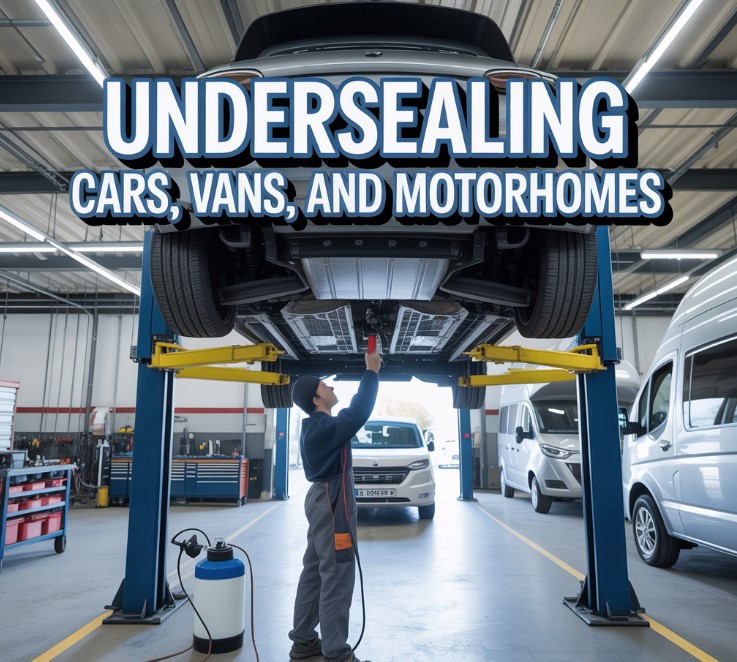Choosing the right tool for managing your workforce is crucial. It impacts not only how efficiently your team operates but also the overall experience for your clients. An app that covers the essential areas of scheduling, communication, and task management is what every business needs to stay competitive.
With various options available, it’s easy to feel overwhelmed by features and functionalities. You want to pick something reliable that fits your business model perfectly. The decision should not be rushed, as it can directly affect daily operations.
Now let’s break down the essential aspects of a field service app into clear, digestible parts. Below are the critical features you must evaluate to ensure you are choosing the right tool for your needs.
Key Points:
- Opt for real-time scheduling to keep workers and clients informed.
- Ensure seamless communication between workers and managers.
- Check for strong reporting features.
- Look for GPS tracking to optimize routes.
- Ensure mobile access is user-friendly and reliable.
- Confirm integration with existing systems is easy.
- Choose an app that supports offline mode.
- Prioritize apps that help in going paperless.
- Ensure robust customer support is included.
Real-Time Scheduling

An app that includes real-time scheduling is non-negotiable. This ensures that both workers and clients stay informed at all times. Clients want up-to-date information on their service appointments, and workers need clear instructions about where they should be and when.
When changes occur, everyone is informed automatically, which reduces confusion. You can avoid any mix-up and keep the workflow uninterrupted by using an app that supports instant updates. Many apps offer calendar integration, ensuring that your team operates seamlessly.
For example, a field service app can be a one-stop solution for managing everything from calendars to payments and messaging. This can eliminate the hassle of using multiple platforms to achieve basic tasks. You can learn more about such features by exploring solutions like this field service app, which ensures that your workforce shows up on time, simplifies paperwork, and keeps customers in the loop.
Communication
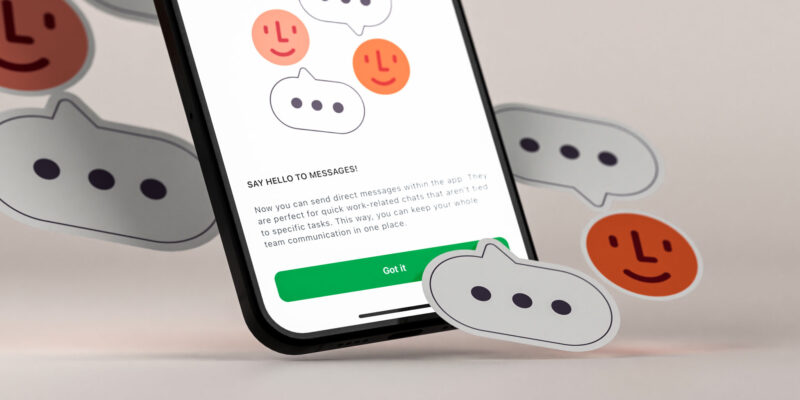
An app that allows for easy messaging within the team is crucial for successful job completion. It ensures that workers have all the information needed before arriving at the job site. It also allows managers to provide real-time updates or last-minute instructions. Your clients will appreciate being updated about appointment times or service progress without the need for phone calls.
In-app messaging or alerts are an excellent way to streamline communication. Whether it’s an urgent issue that requires immediate attention or a minor update, workers can communicate through the app, reducing errors caused by miscommunication.
Reporting
You need to know how your team is performing, where improvements can be made, and whether goals are being met. A reporting tool that provides metrics on job completion, customer satisfaction, and worker performance helps in making better decisions.
Most apps offer various reporting options, but be sure to select one that allows you to create custom reports. You want flexibility in data collection and analysis. Good reporting should allow you to track everything from time taken to complete a job to customer feedback.
GPS Tracking and Route Optimization

GPS tracking not only helps in locating your workers but also ensures that they follow optimized routes. Time and fuel savings are a direct benefit of this feature. GPS tracking enables you to see where your team members are and make necessary adjustments if a worker is delayed.
Efficient route optimization ensures that workers spend less time on the road and more time completing jobs. It also improves the overall customer experience, as workers arrive on time. A GPS feature helps you assign jobs more efficiently and ensures that emergency or last-minute jobs are handled seamlessly.
User-Friendly Mobile Access
Your workers are on the go, and they need an app that is simple to use on their mobile devices. User experience is crucial in ensuring that workers can quickly input data, check schedules, and receive updates. The interface should be intuitive, requiring minimal training.
A poorly designed app will slow down your team and cause frustration. You want to ensure that the platform you select is mobile-friendly, with easy navigation and accessible features that can be used in various settings, even in the field.
Integration With Existing Systems
The app you choose must work well with your existing software. Integration ensures that your data remains consistent across all platforms, which reduces the need for manual data entry. Many businesses use multiple systems for accounting, inventory management, and customer relationship management. The right app will sync seamlessly with these systems, saving time and reducing errors.
Without integration, managing multiple systems becomes chaotic. You need a tool that bridges the gap between your current software and your new app, making the transition as smooth as possible.
Offline Functionality

A significant concern when selecting an app is whether it works offline. Field technicians may find themselves in areas without reliable internet access. In these situations, they still need to complete their tasks and log information. An app that supports offline mode ensures that no data is lost and that workers can continue their jobs without interruption.
Once a connection is restored, the data should automatically sync, keeping everything up to date. Offline functionality is often overlooked, but it is essential for maintaining continuity in areas with poor connectivity.
Paperless Operations
Paper-based systems are slow and prone to errors. An app that allows you to manage everything digitally, from invoices to work orders, streamlines operations and improves efficiency.
Paperless operations also enhance the customer experience. Clients appreciate receiving digital invoices and updates instead of waiting for paperwork. This feature also reduces waste and keeps important documents secure and easy to access.
Customer Support

Finally, customer support is something that should not be overlooked. No app is perfect, and there will be times when you need help. Whether it’s a technical issue or a simple question, responsive customer support can make a big difference in your day-to-day operations.
Some apps offer 24/7 support, while others provide comprehensive knowledge bases or live chat options. Make sure the app you choose has robust support options that align with your needs.
Choosing the right field service app requires a careful evaluation of your business needs and the features that will provide the most value. Real-time scheduling, seamless communication, GPS tracking, and robust reporting are all critical. The tool you select should also integrate with your current systems and work in both online and offline environments.
Reducing paper-based processes and ensuring mobile accessibility will streamline operations and improve your team’s efficiency. With the right features, your business can operate smoothly, keeping workers and clients satisfied.
Related Posts:
- Discord App: 6 Cool Features You Need to Try Right Away
- Selecting a Family Car: Important Factors and…
- Selecting the Best Online Casinos in the US: Top…
- Xumo App: Everything You Need to Know About This…
- Unlock Your App's True Potential: A Comprehensive…
- Smartworks launched a new mobile app for Businesses-…