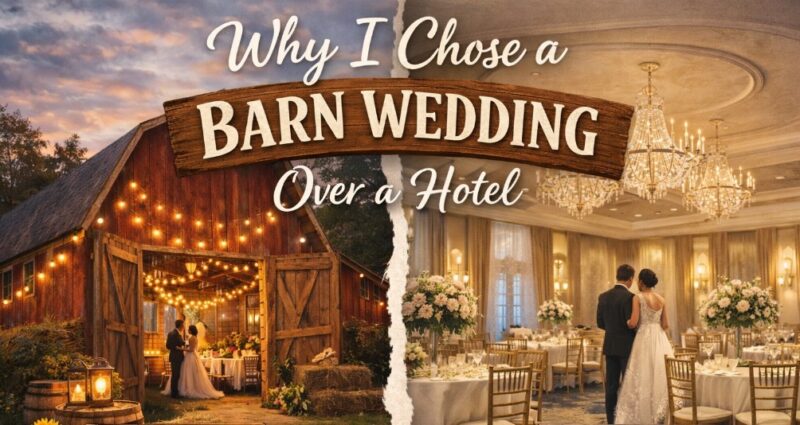There is never really a way to feel safe when we’re searching the world wide web. A data backup (learn more about reliable solutions here) can help keep your information safe, securing it from landing in the wrong hands. Hackers are on the hunt for the opportunity to get their hands on personal information. They look for unsuspecting victims to share their information, hoping that they can intercept it.
What Is Private Browsing?
Let’s start with defining private browsing and clarifying its purposes. Private browsing is a special privacy mode you can use when using an Internet browser. Its uniqueness is in not saving your browsing history, cookies, and the visited website data. In this way, the computer won’t store your individual browser use data, and the third-party data collectors and analysts won’t be able to take it.
Benefits of using such a mode of browsing are numerous, including:
- Keeping your search history private
- Minimizing the storage of your browsing history details on the computer (especially if you’re using someone else’s device)
- Blockage of website preying for your personal information
- Signing into multiple accounts during one browsing session
- Searching for things you would like to keep private
The browsers, like Google’s Incognito mode and Duck Duck Go, offer private browsing, but is it as safe as some might think? Is it possible to browse the Internet today without leaving a digital trace? Let’s clarify.
While there are many ways to keep data safe, one common misconception is that private browsing does the trick. Private browsers often get mixed up with Virtual Private Networks (VPNs), which essentially hides network browsing and information. Private browsers pose a great deal of risk that users should be aware of, and here is the top 7 to take into consideration.
1. Hides Browser-Level Activity Only

VPNs are what hides network and browsing activities. Private browsing does no such thing, keeping your browser activity recorded. While some users cannot access this information, the ISP or government could still monitor and get ahold of activity. If these institutions have a way to monitor, so too can advanced hackers that know how to crack into otherwise secure systems.
2. There is Zero Third-Party Protection
Third-party providers are all of those things we love to hate. These are mostly hackers and advertisers, hoping to get their hands-on information to use in their favor. A considerable disadvantage of private browsing is that there is no protection from these third-party lurkers, exposing them to your information while you browse. They can take your browsing information and use that to push ads your way or even send malicious links hoping you’ll take a click.
3. Your IP Address is Exposed

IP addresses are similar to a fingerprint in the world of computers. IP addresses provide details like location and more, making it an easy detail to follow if you’re hunting someone down. When you go incognito, this IP address is exposed, and it leaves your tracks all around the sites you have visited.
4. Beware of Cookies
A long list of websites uses cookies to track behavior. They do this to understand a user’s online habits, hoping to develop more advanced marketing strategies from their findings. When you take to private browsing, cookies collect your information and provides it to sites like Amazon, Instagram, and Twitter. They help make future logins easier but do nothing in terms of privacy. Those who have certain cookies policies can get ahold of your data if you have accepted the terms and conditions.
5. Monitoring Software Still Works
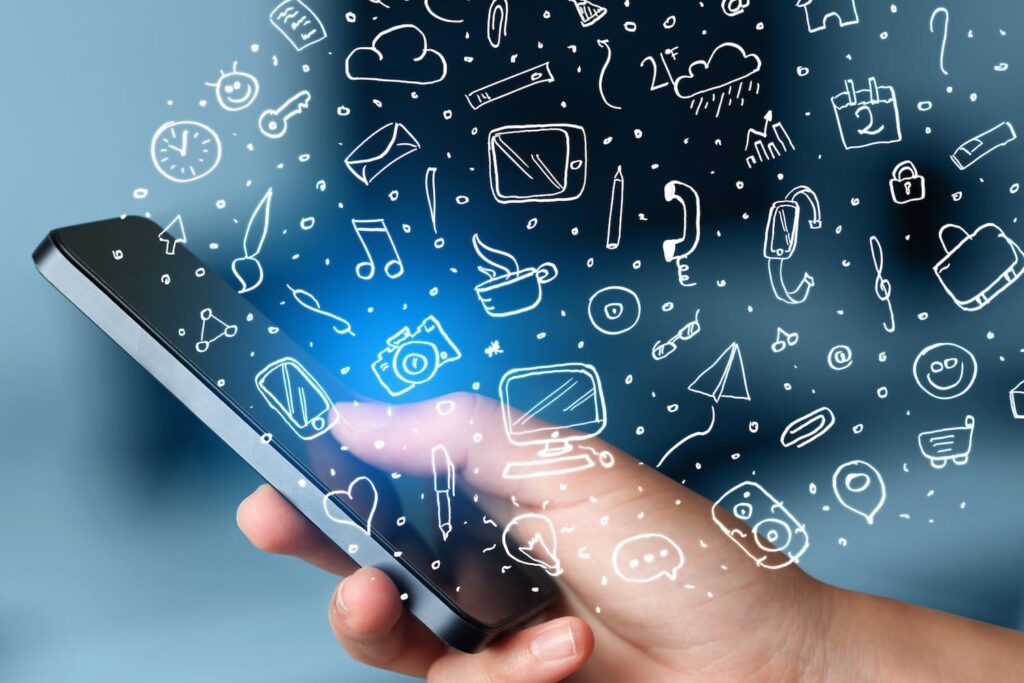
Monitoring software tracks activity. This could be parental controls, keyloggers, or any other type of activity-gathering gadget. If you have this software installed on your device, going to a private browser will not keep your session or information private. If you’re browsing on a public computer and think you can search for anything going unnoticed, think again.
6. Phishing Is Still Possible
Those who use private browsing mistakenly believe that such a mode can protect them from all the vices of the online world. But even in the private mode, you are still prone to phishing scams. If you open or click dubious links and attachments in the emails from doubtable senders, the risk of becoming a victim of a phishing attack is high.
7. The Digital Trace Is Still There

Though the words like “private” or “incognito” seem to provide full anonymity and confidentiality to Internet users, the tools marketed by a variety of providers are not omnipotent. Their capacity is typically limited to deleting cookies and website use history, but a private mode can’t oust all digital traces. Your identifying information can remain in the hidden caches or in DNS logs, making your browsing by far less private.
Incognito Doesn’t Make You Invisible
Many people think that going incognito means going off the radar. It is not the case and can cause a lot of damage if you think you’re searching safely. When going to a private browser, you may still come across many things that pose a potential threat. When going incognito, it is your browser that is ‘less visible’ and not your connection.
Indeed, there are some modern solutions for making browsing securer with the help of advanced technology ensuring more privacy. One notable example is the use of cloud browsers that enable users to prevent the leakage of viruses, adware, and other malware types into their hard drives by keeping the entire browsing process in the cloud. But still, such protection is not bulletproof, and you should keep this in mind not to disclose any sensitive information because of an illusion of entire safety.
That is why it is still possible for hackers to get ahold of information. Users are sometimes under the impression that they are surfing safe and get a little more relaxed when thinking about their security, making it easier to click links and accept cookies, thinking that your information is safe. To keep hackers away from your valued information, it is always best to know what you’re clicking and know what kinds of information you’re sharing and with whom you’re sharing it with.
Related Posts:
- Data Lakes vs. Data Warehouses: Choosing the Right…
- The Impact Of COVID-19 On Private Health Insurance in 2024
- 7 Factors To Consider When Looking For A Private…
- iPhone Spy App: #2 Ways to Reveal Hidden Secrets (No…
- The Hidden Costs of Phone Repair Services ─ What You…
- Top 7 Hidden Villages in Sicily That Locals Prefer