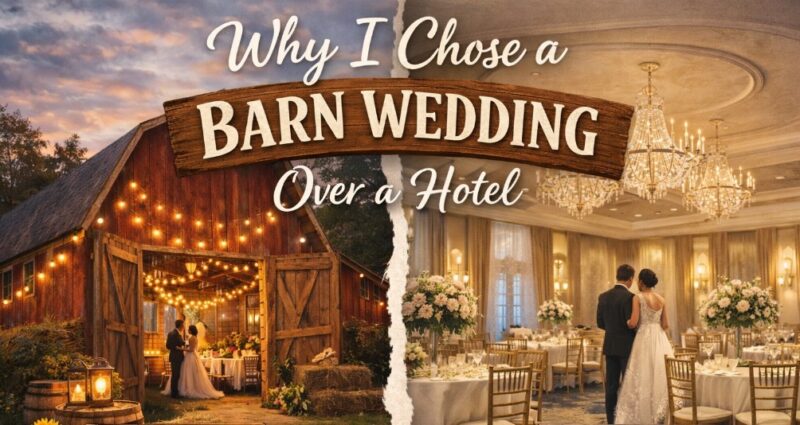LAG! LAG! LAG! I had played several games from my past times. Be it PUBG, Counterstrike, CALL OF DUTY or some fun online casino games.
I faced a single problem in each one of them. I tried experimenting everything in my power to fix lag in games that I play You won’t believe when I say that I even upgraded my PC. But it was of no use.
However, sometime later in one of the gaming forums, some user-posted some to fix lags issue in games. So, in this post, I will be sharing these tips with you so that you can fix lag in games, you might have been facing from an eternity.
#2 Ways to Fix Lag in Games
Without much ado, let me get straight to the point,
Reduce Ping of Your Internet
As a die-hard gamer, I knew about Ping but never knew how it affected my gameplay.
But all thanks to that forum member, now I know #1 of the main reasons behind the lag that I was facing in my gameplay.
Pro Tip: Lower the ping, the smoother your gameplay experience will be!
Now, what’s next? Well, now I will give some tips to lower the ping of your internet.
- Select Game Servers that is closer to you.
- Inspect the Network Tab to find & close any network hogging programs running in your computer’s background.
- Check whether any other network is connected to your internet & taking unusual bandwidth of your Internet.
- Connect your gaming console or computer via Ethernet. To play games smoothly, avoid connecting them with WI-FI.
- Facing more lag than usual? Well, then the quick solution for you is resetting the network hardware.
- Malware can be one of the reasons behind the reduced ping of your internet. So, use Malwarebytes, Anti-Malware or any other malware detecting software to check malware on your computer.
- Check whether QoS facility is available on your router! If your router supports QoS (Quality of Service) then set the level priority for your gaming traffic.
- Sometime the culprit behind lag might be your router. So, if you have upgraded your router in a while then now is the time for you to do it.
- Upgrade your internet connection with the highest possible speed. If you find a good plan than I recommend you go for it.
- Some ISP’s route traffic through a number of servers which leads to bad ping. You can use a VPN (Virtual Private Network) to reduce your ping.
Increase FPS & Performance
Here I’m listing #8 different ways to increase the FPS (Frames per second) & Performance of your system.
- Run an optimized version of drivers for your system’s hardware.
- First & foremost, make sure no other program is running in the background. Some of these programs may end up eating useful resources of your system.
- If your pc already has a high-end graphics card, then I recommend you disable the integrated graphics card setting.
- Download & install the latest drivers of your graphics card.
- Closely follow forums of the game that you play the most as you might find some bugs in the upcoming update released by developers.
- If a particular game is not running smoothly on your device, then mods of that game to see the change in increased performance.
- Use anti-virus software to regularly scan your pc for virus or malware.
- Change the graphical settings of your game from High to Low.
Pro Tip: HDD (Hard Disk Drive) is quite slower which may lead to a lag in your PC. Use SSD (Solid State Drive) instead.

Final Words
These are some of the tips that can help get rid of lag from your PC. However, if you’re still facing some issues related to lag then do let me know in the comments section given below.